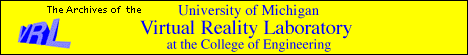
Detroit Midfield Terminal Project
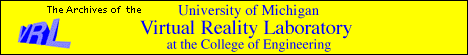
click on Next Viewpoint (browser control panel) to move through a list of predefined viewpoints; list contains binocular views from towers |
|
there are two towers in the model; drag tower to a new position from any external view of the tower |
|
drag symbol of selected tower (on the left) to increase/decrease tower height; similarly, change hotel height |
|
| toggle all controls off/on | |
| drag slider to change length of main concourse | |
| toggle between two different hotel footprints | |
| toggle between two different designs of main concourse (at south end) | |
| increase/decrease tower or hotel height by one foot or one meter | |
| change type of aircraft on taxiways; circle through a list of different types | |
| toggle all aircraft on gates off/on; by turning aircraft off, model performance can be improved | |
| toggle tinted glass in tower on/off | |
| toggle units between feet and meter | |
| toggle centerlines on roads and taxiways off/on |